Get started with the
Unikum learning portal
Unikum is the preschool and school's tool for educational documentation and communication with the home.
The learning portal is common to all school levels and provides you with the possibility to have greater knowledge of your child’s learning and to become more involved.
It works with computers, tablets and smart phones. The platform can be used in a web browser and is also available for download as an app. You download the "Unikum Familyj" app where you can find apps for iPhone and Android phones. Unikum Family is available in both Swedish and English.
The Edlevo App, which supplements ad complements Unikum. You can use this App to report absences from school and manage your child’s schedule in preschool and after-school organised activities. If you have children (under 18) in a gymnasium school, you will also have access to your child’s study plan and grades in the App.
You log in and identify yourself by clicking on Bank-id (e-identification).
If you do not have a Swedish social security number, you can log in to Unikum (both browser and app) by text message, read more in the box "Log in to Unikum via text message".
In the Unikum family app you will see this:
The first page you see when you log in is your home page. In the list at the bottom there is a circle with your initials. If you are the guardian of several children, you can choose whose home page you want to see. On the home page you will see things that the teacher has sent out, such as messages, plans, etc. Keep in mind that the school may have chosen to send messages only to you as a guardian. You then need to switch to your own home page to see the message.
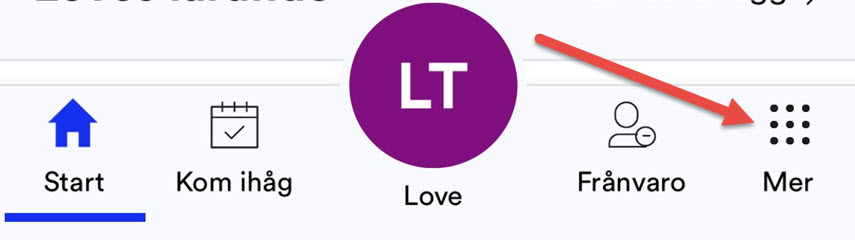
Home - an overview of messages, reminders and learning log.
Remember - you can see when the teacher has entered a timed message e.g. sports, homework etc. It gives you an overview of your child's timed activities.
More - there are more functions in the app such as "The call", "Schedule" and "Knowledge".
Under "More" there are also Contact lists. There you will find contact information for your child's teachers and possibly other guardians. Communication with teachers takes place via email. If you want other guardians to see your contact information, go to "Profile" -> "Edit" and check the box that says "hide my
contact details so that only school staff can see them".
The icons for "Absence" and "Leave/Collect" are not used. Absence and schedule for after-school/preschool is done in the Edlevo app.
You can control which two buttons appear in the list at the bottom of the app to the right and left of the name. Hold on the button you want to change and choices will appear. Click on the button you want to see and click Done. If you want to change the other button, repeat 1-3.
Other buttons are under "More".
Link to the movie clip "Unikum family". External link.
External link.
Note that Absence is reported in the Edlevo app for preschool, after-school care, elementary school and high school.
If you choose to log in to Unikum via the web, you can do it in two different ways:
1. direct link, click the link below.
- Then select "Log in to Unikum". Search for Skellefteå municipality in the list.
- Select "Other ways to log in" and look for "Skellefteå municipality for guardians" in the list.
The next time you log in, you will see Skellefteå municipality directly in the list.
To log in to Unikum, you must have an e-ID (Bank-ID).
If you do not have e-identification (Bank-ID), contact customer service 0910-735000.
In Unikum on the web you can see this:
You are first greeted by your home page which gives an overview of what is currently available. You can come back here by clicking on your name in the top left corner of this page. Notifications can be found to the right of your name.
Clicking on your child's name will take you to their home page. By clicking on what you see on the home page, you can go further and go deeper, for example the tabs for Planning, Knowledge and Conversation.
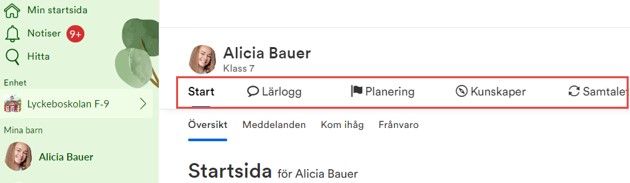
The home page also includes the child's class and groups. By clicking on a class or group and selecting Contact list, you will find contact details for teachers and other students' guardians.
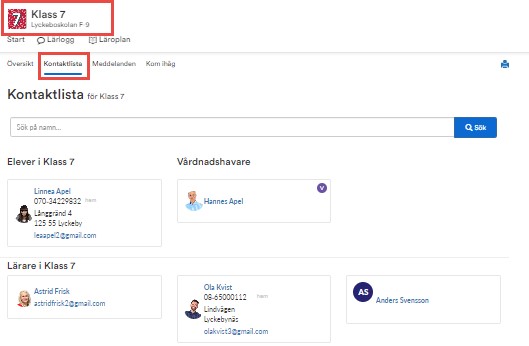
If you do not have a Swedish national civic registration number(personnummer), you can log in to Unikum by text message, then choose the option “Log in by text message.”

If you encounter any problems logging in via SMS, please contact Skellefteå Municipality’s Resident Services on 0910-73 50 00.
Check that your e-mail address and your home telephone and mobile numbers in Unikum are correct. It is important that you have an e-mail address registered so that you receive the information that is sent out.
If information is missing from your contact details (or if they are incorrect), you will need to update them via either Skellefteå Municipality’s e-service Provide contact details External link. or in the Edlevo App.
External link. or in the Edlevo App.
The information will be transferred to Unikum during the nighttime. If your name or address stated is not correct, contact the Swedish Tax Agency to make a correction.
Unikum is a supplement and complement to Edlevo, where you manage your child’s schedule and report any absences in preschool and for other kids in after-school activities. Those who have a child under 18 in a gymnasium school, will also have access in Edlevo to their child’s study plan and grades received. Download the Edlevo App from the App Store (iPhone) or Google Play (Android phones).
With preschools, this is what is managed in Edlevo and Unikum Familj.
Function | Edlevo | Unikum Familj |
Receive messages and information from the preschool | √ | |
Register/change your child’s schedule | √ | |
Report absences | √ | |
Receive information about the preschool’s planning | √ | |
Receive documentation from the preschool | √ |
With primary schools, this is what is managed in Edlevo and Unikum Familj.
Function | Edlevo | Unikum Familj |
Receive messages and information from the school | √ | |
Report absences | √ | |
Register/change/view the school and after-school activities timetable | √ | |
Receive information about schedules/planning | √ | |
Receive documentation from the school | √ |
With gymnasium schools, this is what is managed in Edlevo and Unikum Familj.
Function | Edlevo | Unikum Familj |
Receive messages and information from the school | √ | |
Report absences | √ | |
View the school schedule | √ | |
View curriculum/grades | √ | |
Receive documentation from the school | √ |


